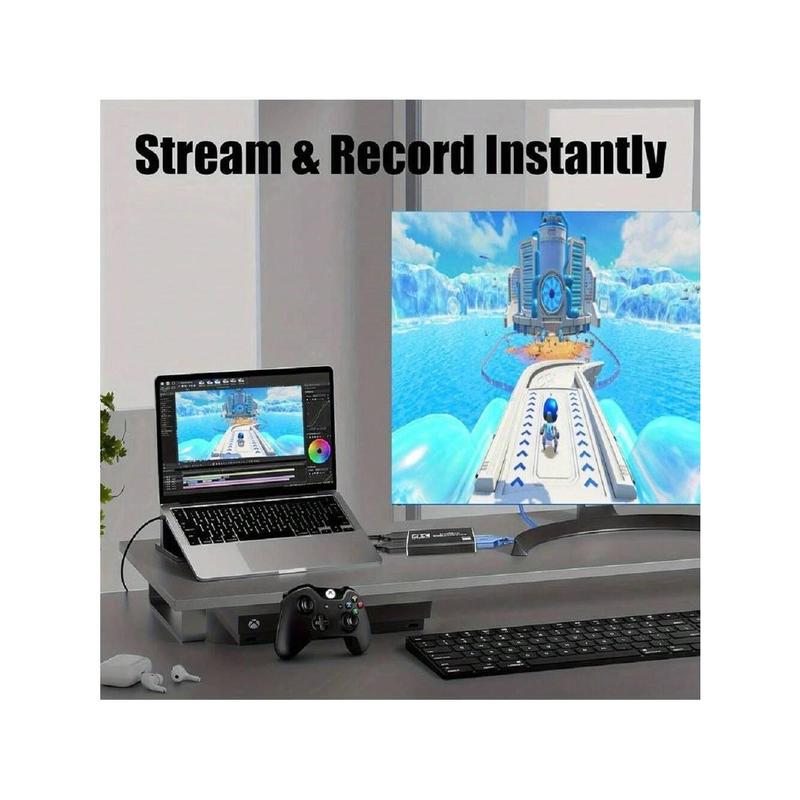Features: 1.[1080P HD Quality]Capture resolution up to 1080p at 60fps for video source and it is ideal for all HDMI devices 2.[No Need to Install Drivers]Ture plug and play, no driver or external power supply required. Once plugged in, the device is identified automatically as a webcam. Detect input and adjust output automatically. 3.[Support Mic-in]Our capture card has microphone input and you can use it to add external commentary when playing a game. Please note: it only accepts 3.5mm jack standard microphone headset. 4.[Compatible with Multiple Systems]suitable for Windows and M a c OS. High speed USB 3.0 technology and superior low latency technology makes it easier for you to transmit live streaming to Twitch, Y o utube, F a c e b ook, T w itter, O B S, P o t player and VLC. 5.[HDMI LOOP-OUT]Based on the high-speed USB 3.0 technology, it can capture one single channel HD HDMI video signal. There is no delay when you are playing game live. Specification: Product Name:4K Video Capture Card Internal Interfaces: USB 3.0 Compatible Port: USB 3.0 Broadcast Formats Supported: live broadcasts External Interfaces: HDMI Standard Output Number of Ports: 5 Ports Video Capture: Digital & Analog Resolution: 3840 * 2160 and 1920 * 1080P standard resolution Suitable for: Windows 7, 8, 10, M a c OS X 10.9 or above, Linux Transmission: USB3.0 high speed transmission port Voltage: 5v USB Cable Length: 50cm/19.7inch Product Dimensions: 4.1x2.5x0.5inch Note and tips: 1. Do not use HUB or USB extension cable. 2. HDMI capture card must be connected to the computer's USB 3.0 interface to use. 3. A low computer configuration will cause the recording screen to blinking randomly or black. 4. An adapter is required when HDMI is connected to a phone. 5. Capture operation steps (OBS): open it → add new source → select 'video capture device' → set screen size → select 'studio mode' (dual window) → click 'start recording' 6. Precautions related to OBS: *Please note that you need to restart the OBS Studio software after completing the audio settings, otherwise no sound will be output. *Please correctly connect the capture card to the signal source, video loop-out, audio input, audio output and computer. *Please install OBS live broadcast software on your computer. If the OBS version is too low, the capture card may not work normally. Package includes: 1 x Video Capture Card 1 x USB3.0 Cable 1 x User manual