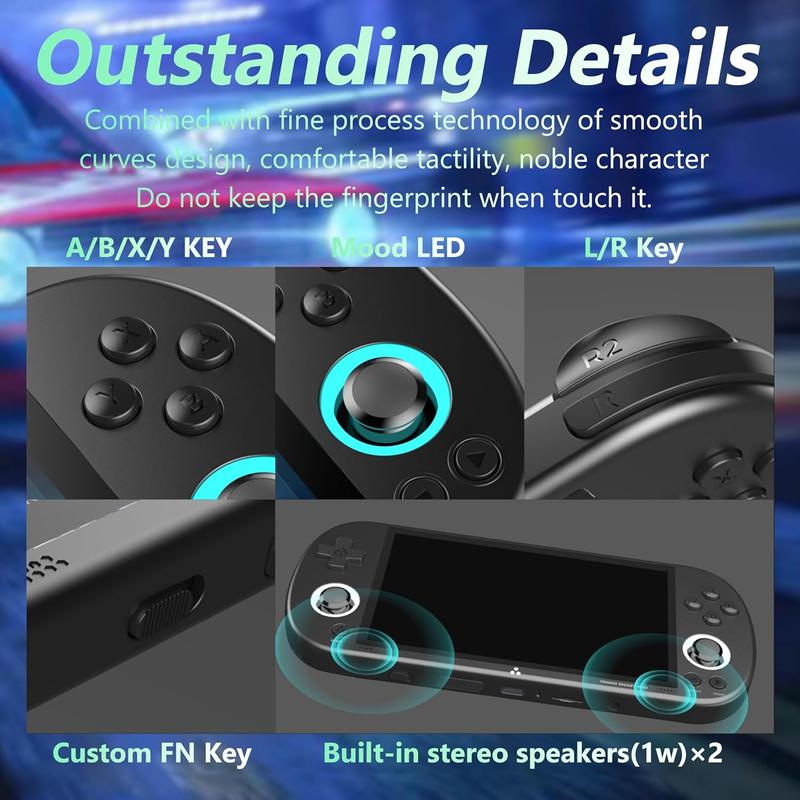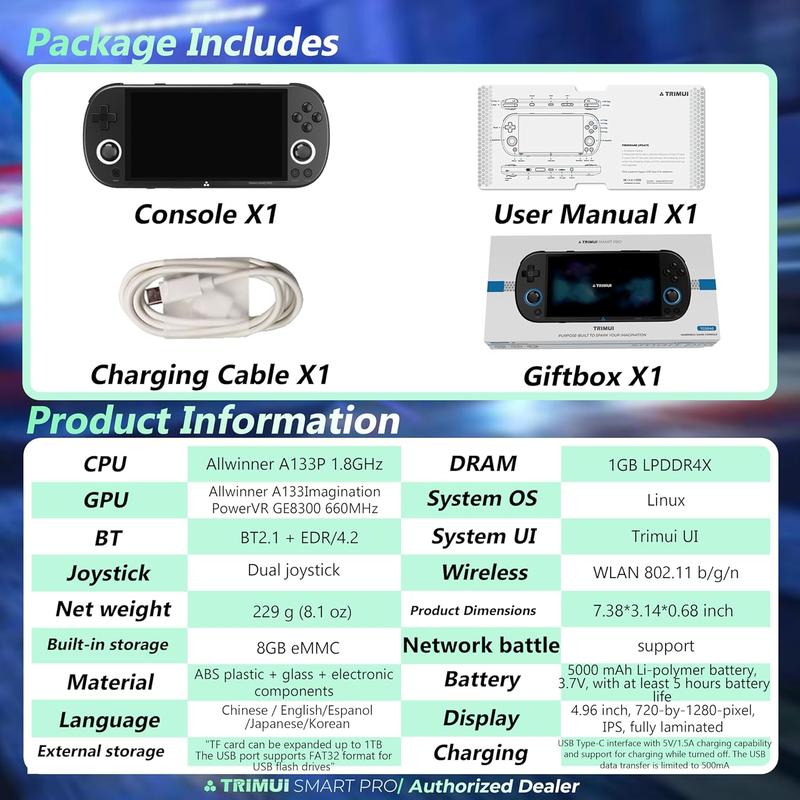Battery or Cell Weight in grams
74.2
Battery or Cell Capacity in Wh
18.5
Number of Batteries or cells
1
How Batteries Are Packed
Batteries Built-In
Battery Type
Lithium Ion
Contains Batteries or Cells?
Batteries
Q: How to switch views?A: On the simulator page, press START to switch between flow view and gridview.
Q: How to search game?A: To search for qames across all emulators, press the SELECT button on theemulator page. Alternatively, you can open the menu by pressing the MENUbutton, select "Search", and press the A button to initiate the search.
Q: How to edit the emulator list?A: You can open the menu by pressing the MENU button, select "Edit", andpress the A button to initiate edit mode.To check or uncheck the checkbox, press A. To select the simulator youwant to display, check it. To remove the check for the simulator you want tohide, uncheck it. Press B to display a window asking if you want to save thechanges. Select "OK" and press A to confirm the save and finish editing.
NOTE: Please refer to the"User Guide" in console for more guidelines or contact us if any questions occur.