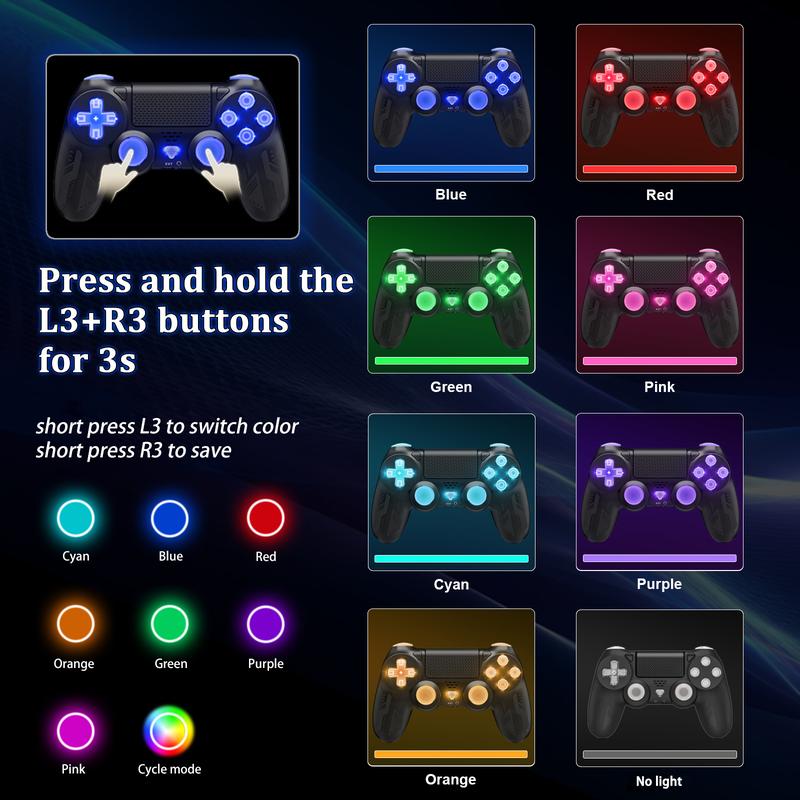Battery Power(Wh)
3.7
Batteries Included
Yes
Accessory Type
Gamepad
Connection
Bluetooth
Platform Compatibility
PS4,PC,Playstation 4
Fit Machine Models
Playstation 4
Model
088-F
Battery Capacity(mAh)
1000
Warranty Type
Supplier Warranty







?This PS4 wireless controller for playstation 4/playstation 4 slim/playstation 4 pro consoles, and compatible with windows PC, IOS/android devices.The newly upgraded bluetooth 5.0, ensure a more stable connection with no delays.
?【 Cool RGB Button Backlight 】- The PS4 controller has a cool button backlight, which can be freely switched between 7 different light colors, support 7-color cycle mode.
?【 Compatible with Multiple Platforms 】- This PS4 controller for Playstation 4 /Slim/Pro consoles, and also Compatible with Windows 7 and above PCs &iOS 13 and above/Android 5.0 and above phones .
?【 Fast and Stable Connection 】- The connection of this PS4 controller is the same as the official controller, connect the PS4 console via USB cable or wireless bluetooth, the wireless connection distance can reach up to 33 feet, and stable no delay.
?【 Six-Axis Sensor and Dual Vibration 】- The 3-axis gyroscope and a 3-axis accelerator can accurately sense the tilt angle of the controller and acceleration information, and the dual vibration motors provide realistic gaming vibration feedback.
?【 Longer Usage Time 】- This PS4 controller built-in 1000 mah lithium battery, charged via USB cable, it only takes 2-3 hours to fully charge, and provide 12-15 hours of use time.
▼About the Key Backlight:
1. Press and hold the L3+R3 buttons for 3 seconds. The controller will vibrate for 1 second, indicating that the color of the light can be adjusted.
2. Short press L3 to switch the color of the indicator light. Each press switches a color. After selecting a color, short press R3 to confirm. The controller vibrates for 1 second to indicate completion.
3. Color: multi-color cycle, blue, red, green, pink, orange, cyan, purple, backlight off.
4. If you press and hold L3+R3 to enter the color change mode, but do not press R3 to confirm after selecting the color, the controller will automatically confirm and exit after 10s, and the controller will vibrate.
▼About the connection of PS4 console:
1. When the controller is connected to the current PS4 host for the first time, first use the USB cable to connect to the PS4 host. After the RGB channel light is always on, press the home button and unplug the USB cable to realize the wireless Bluetooth connection.
2. Subsequent use no longer needs to use a USB cable, just press the home button.
(For the connection method of other devices, please refer to the manual)
Note: Do not use a high-power USB charger to charge the controller, as the high-power charger will easily damage the controller. It is recommended to use the included USB cable to connect to the console/PC for charging, or use the PS4 controller charger for charging.
▼This commodity contains: