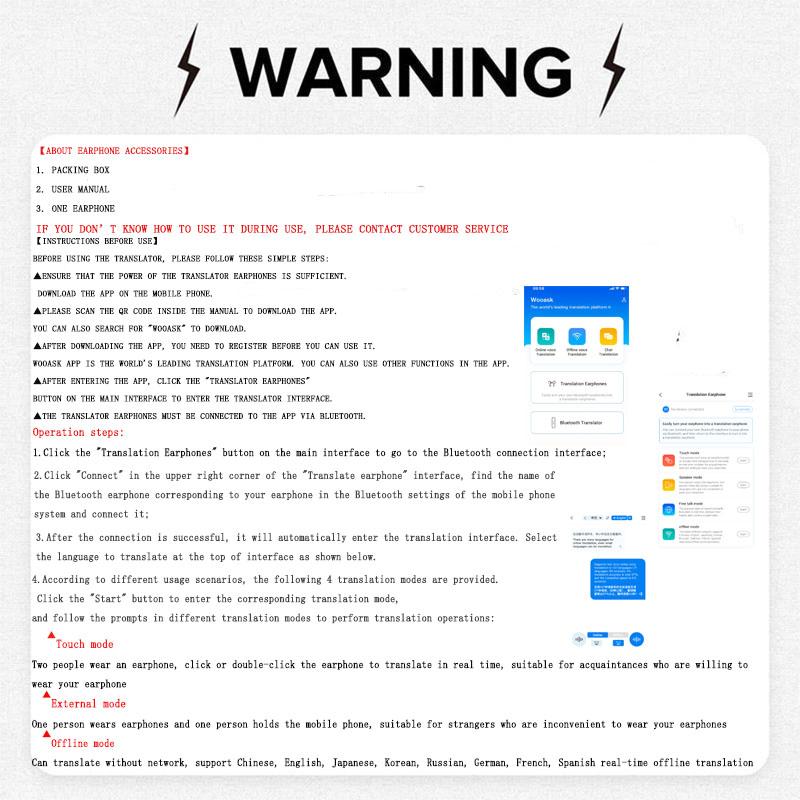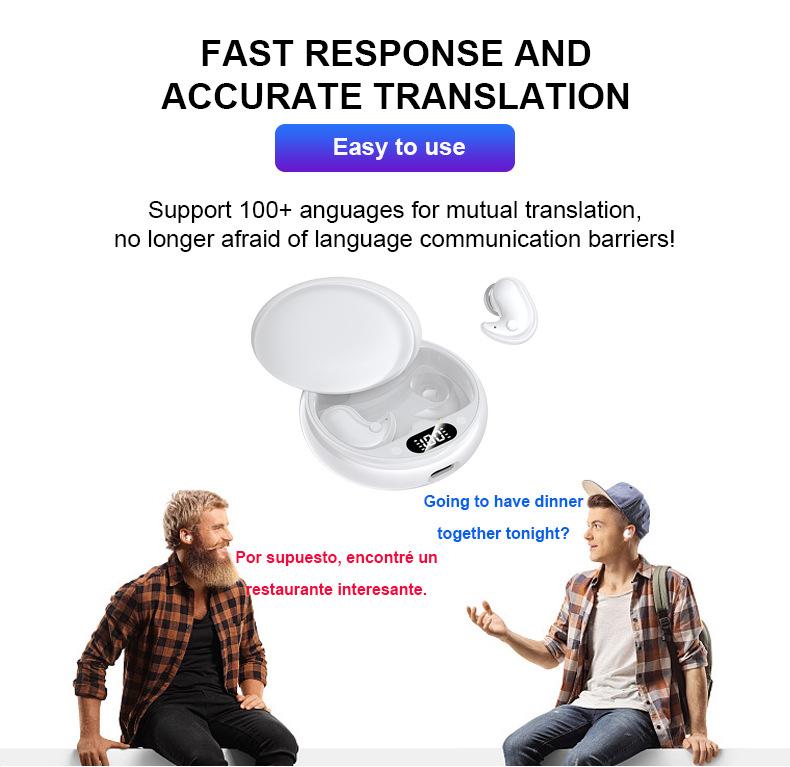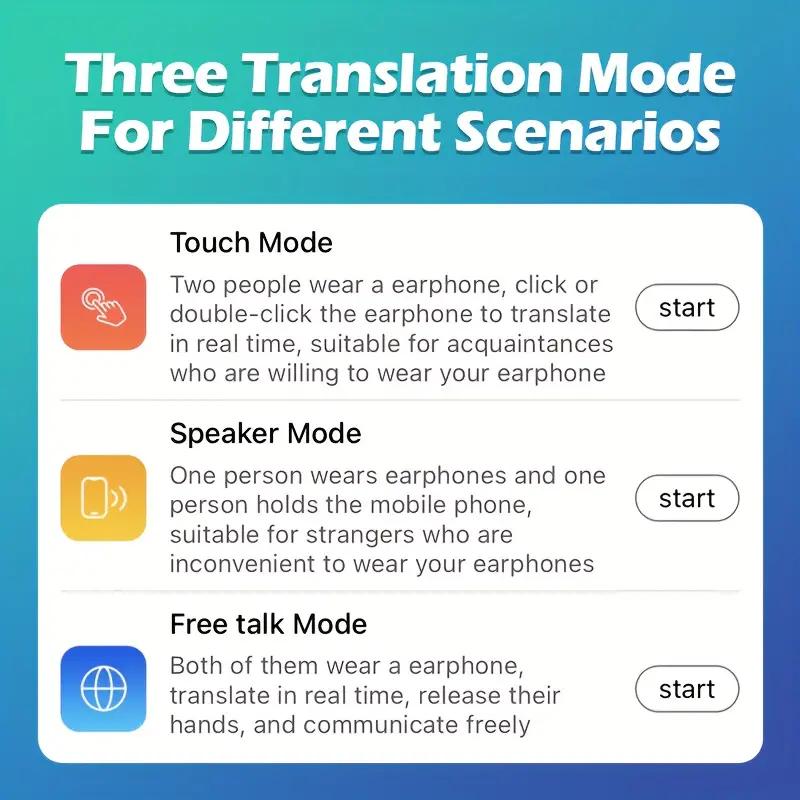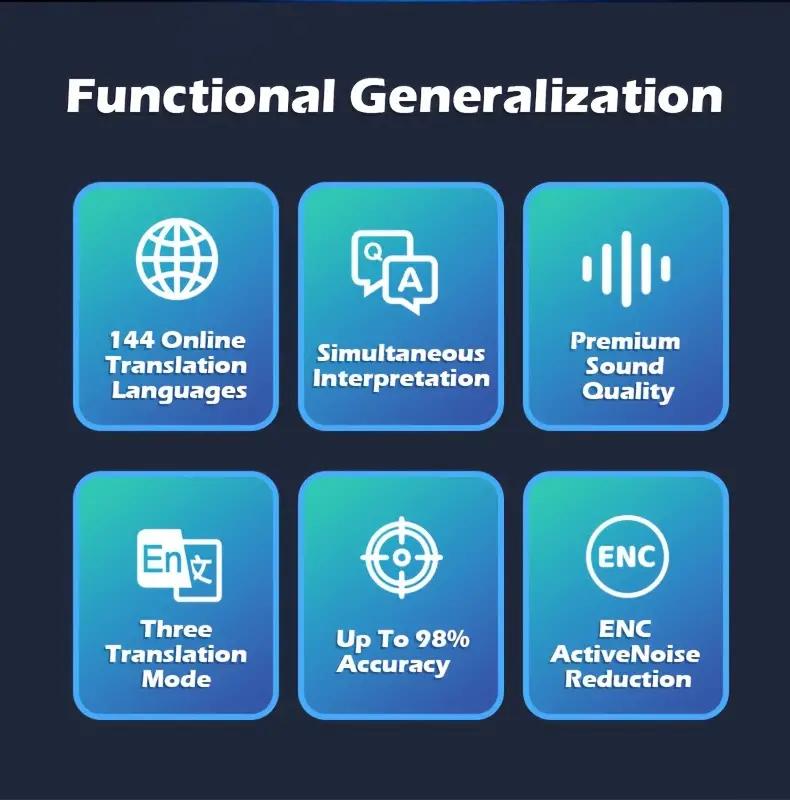connectivity technology
Wi-Fi
Warranty Type
No Warranty
Earphones, Headphones & Headsets Features
Built-in Microphone,Noise Cancellation,Noise Isolating,Volume Control
Headphone Accessory Type
Cases
Earphone, Headphone, & Headset Type
In Ear
With Maganet
No
Battery in The Product
No
Headphone Connection Type
Bluetooth
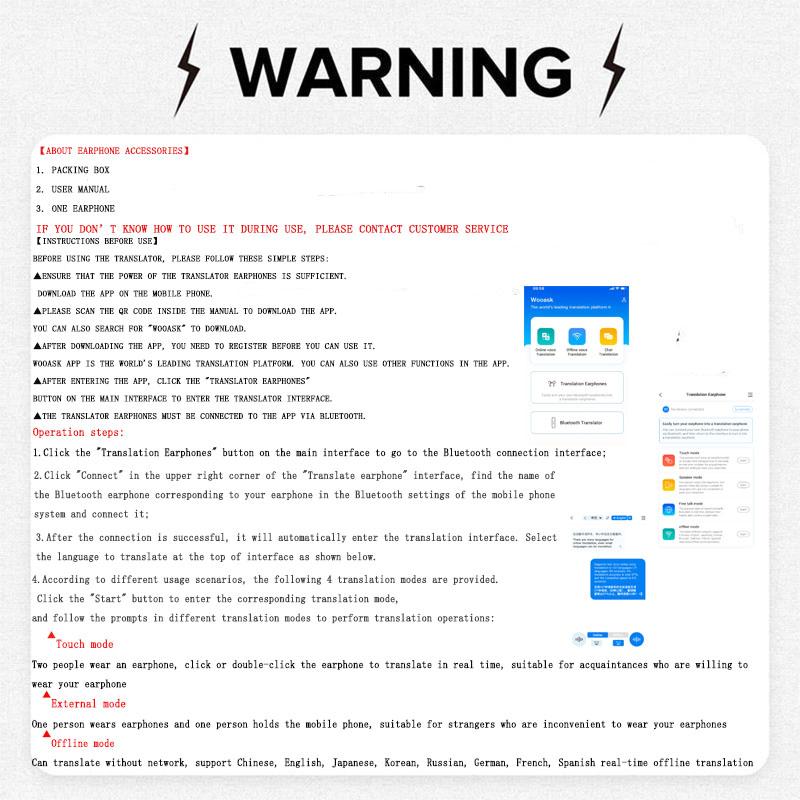
Setting
【Adjust volume】Adjust the volume of the playback sound
【Select Auto/Manual End Pickup】
l Auto end pickup: According to the speaking interval (2-3s), the earphones automatically ends the pickup
l Manual end pickup: You need to touch the back of the earphone to end the pickup
【Rotate the top half of the screen】In external mode and offline mode, you can choose to rotate the top half of the translation interface by 180 degrees, so that the other party can view the translation results.
【Adjust font size】Adjust the font size of APP text
【Open/close prompt】 Open/close the pop-up window of instructions after opening the APP
【Play Settings】Choose to play or not play the translated voice result, only display the translated text
【Clear the translation record】Clear the translation record with one click
【Voice Choice】Select male/female voice

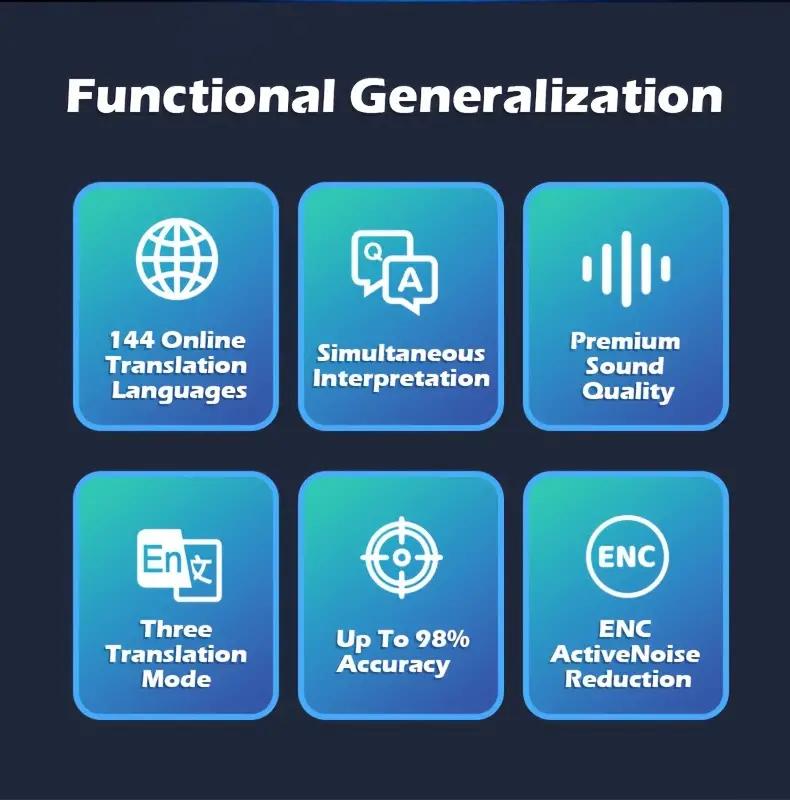
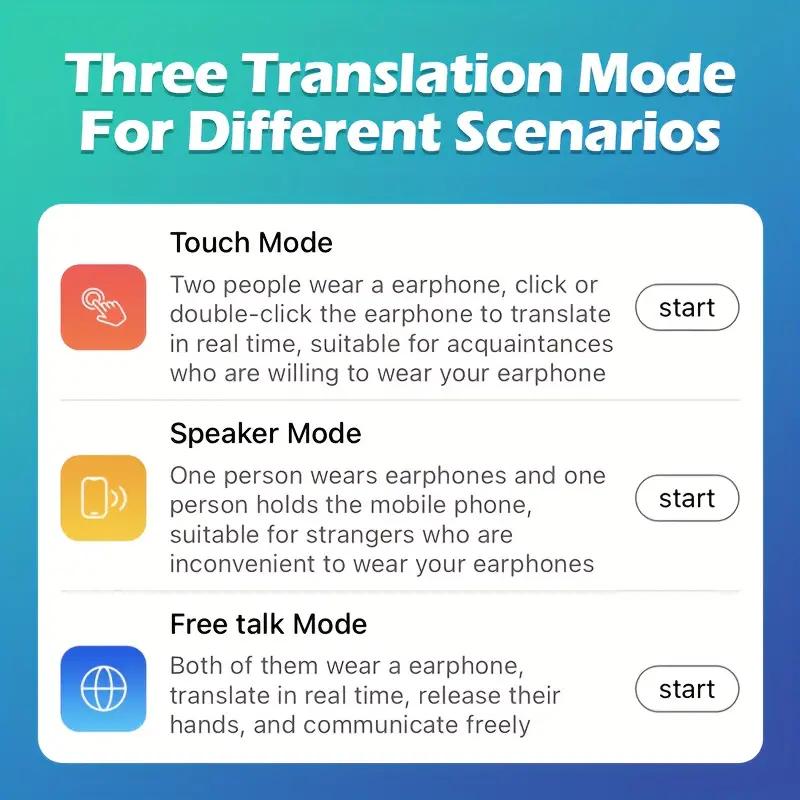




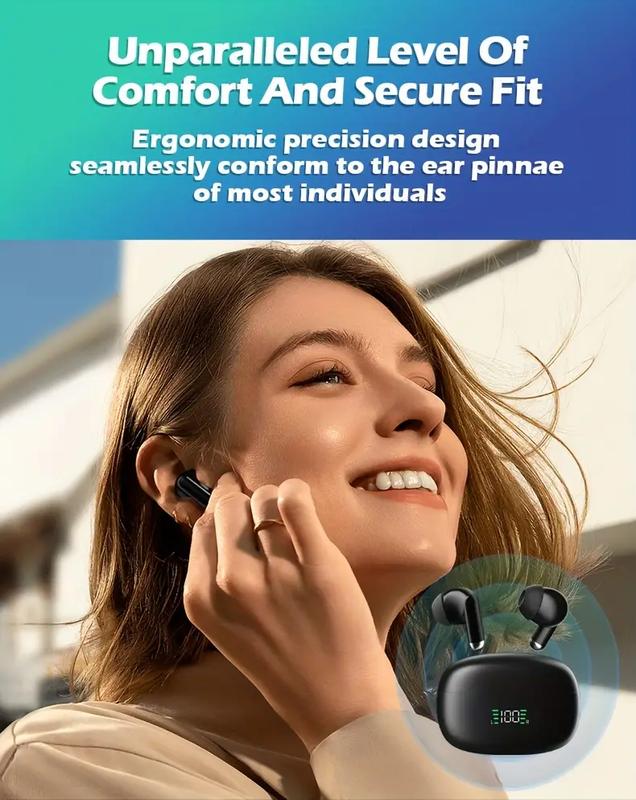
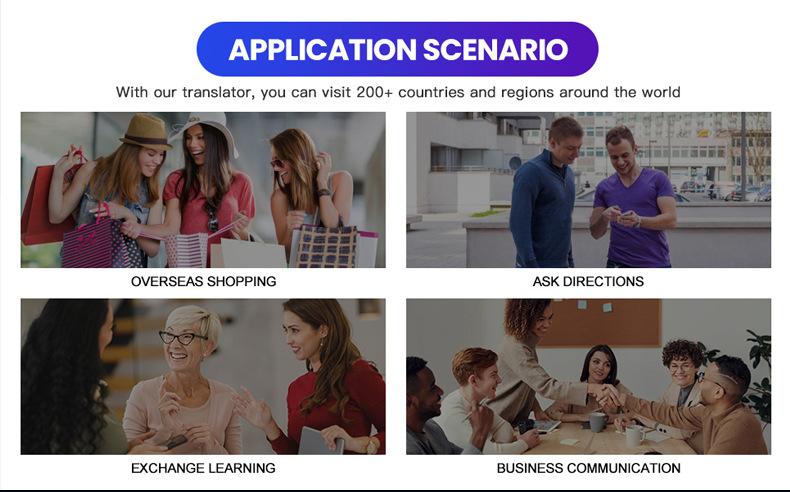
FAQ
●Earphone (left or right) No audio?
1) Check the battery of the earphones. Fully charge the earphones before using it.
2) If the battery power is sufficient, reset the earphones by put them back into the charging case, close the case for 20 seconds then take earphones out and reconnect to your mobile device.
●Bluetooth not stable or can't find the device?
1) Take the earphones closer to the mobile device, make sure there is no radio-frequency interference.
2) Reset the earphones by putting them back into the charging case, close the case for 20 seconds then take earphones out and try again for pairing.
●After Bluetooth connection is completed, translation cannot be started by touching the earphones?
1) Restart the APP then reconnect Bluetooth.
2) Reset the earphones by putting them back into the charging case, close the case for 20 seconds then take earphones out and try again for pairing.