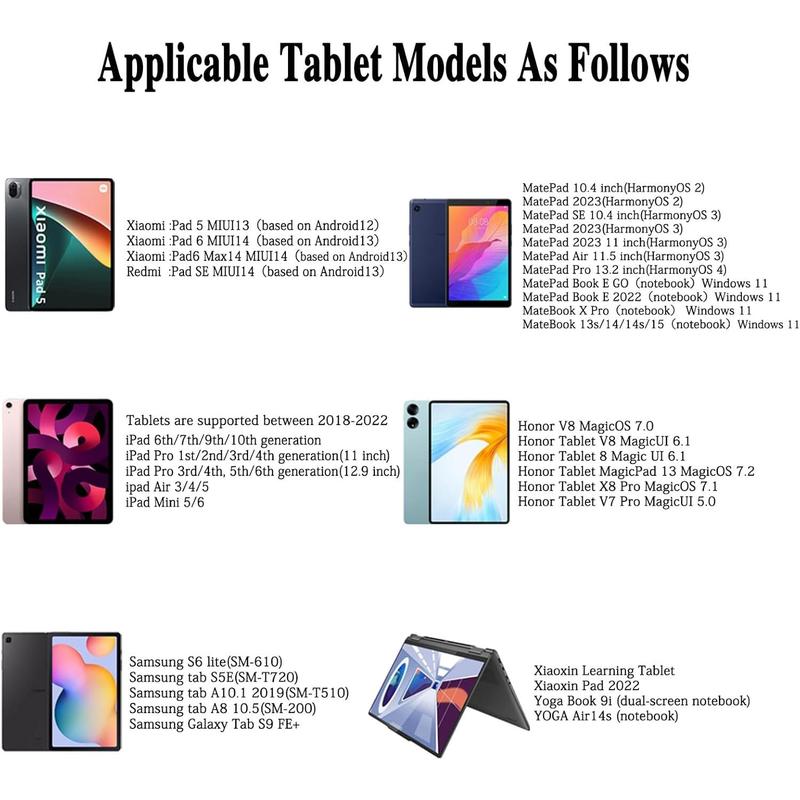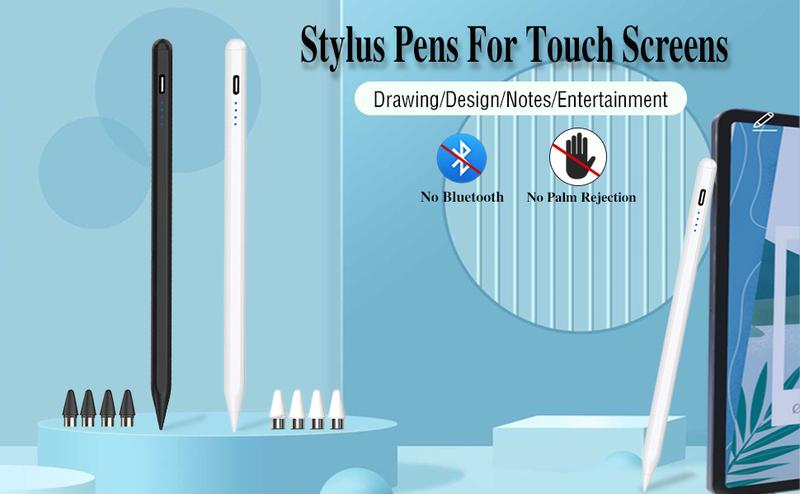
Before your Purchase********Warm Tips********
Palm rejection is NOT SUPPORTED. DO NOT put your hand on the device to write.
Cannot be used with other pens at the same time. If your devices ever connected to other pen, please disconnect and turn off Bluetooth.
-For iPad, turn off the Apple Pencil only writing function in settings. "Settings"--->"Apple Pencil"--->Disable "Only Draw with Apple Pencil" .
3. If the stylus can click and slide left /right on your device, but becomes unresponsive on innavidual software?
Some apps require settings to write,such as:
4. The thickness of the protective film may affect writing performance. We recommend a protective film of 3 mm or less.
5. Magnetic adsorption is ONLY for iPad mini 6; air 4th&5th; Pro 11" (1st&2nd&3rd&4th); Pro 12.9" (3rd&4th&5th&6th). The magnetic spots on other tablets may not match perfectly.
6. For the same operation, the tablet should react the same way to the pen and your finger. If your stylus could not click and slide on your screen, check the compatibility and tip 2-4, or check:
A) It’s been turned on and has power.(Quickly double tap the top, and the indicator light on)
B) If the indicator could not light on, charge it or change another cable to charge it.C) try to twist the tip a little bit or change a replacement tip and try again.
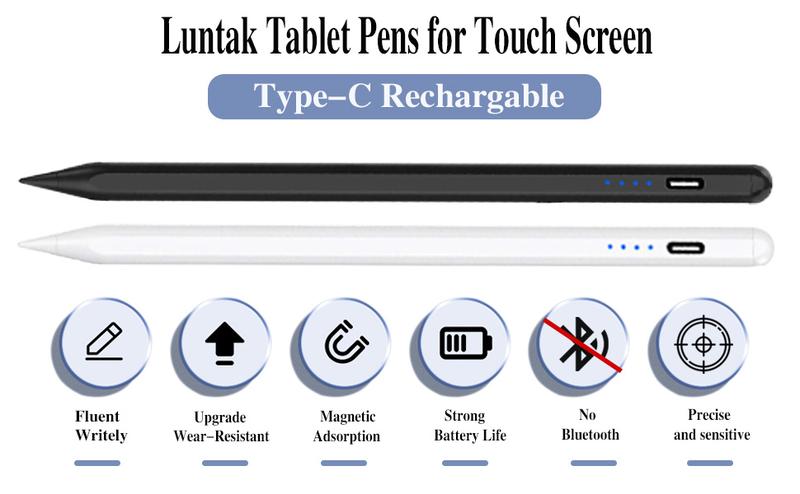
Software APP Settings
If the device model is suitable for our stylus pen, and the stylus pen still cannot be used on a specific app, the following settings can be made.

Specifications:
Packaging:




Widely Application
Designed specifically for active capacitive screens, our iPad Apple stylus is compatible with iPhone6-14 Pro/MAX/Mini/Plus, iPad Mini and iPad Pro 2018-2022 as well as some Android devices, NOT support Windows tablets. For specific applicable tablet models, please check the list of compatible devices below. Other models not listed may be incompatible.
[NOTE] BEFORE PURCHASING , PLEASE CONFIRM WHETHER YOUR DEVICE MODEL IS COMPATIBLE.
Fast Charging
The pencil for ipad fully charged in just 35 minutes and provide up to 10 hours of active use on a single charge. Our ipad stylus pen can automatically switching to "sleep mode" after 5 minutes of inactivity to conserve power and avoid unnecessary battery consumption.
Replaceable Tips
Our ipad pro pencil uses upgrade pen tip signal antenna,write freely without delay and sensitivity heightened.Additionally, the ipad air pencil comes with 4 spare nibs to extend the i pad pen lifespan.You can easily replace the pen tip without any tool.
Magnetic Adsorption
Please note: Devices that support magnetic adsorption function: iPad Pro12.9" (third/fourth/fifth generation); iPad Pro11"(1st/2nd/3rd); iPad air 4; iPad mini6.The pen fully charged in just 35 minutes and provide up to 10 hours of active use on a single charge. Once the indicator light turns on,the ipad pro pencil is active.
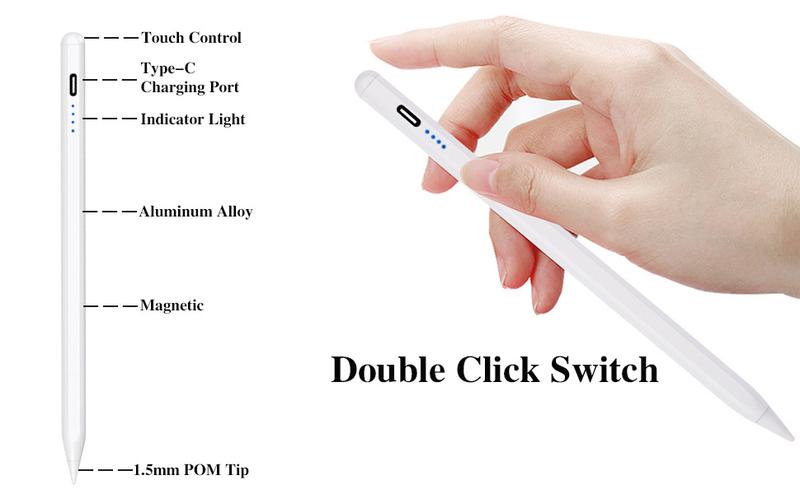
Warm Tips
BEFORE PURCHASING , PLEASE CONFIRM WHETHER YOUR DEVICE MODEL IS COMPATIBLE.
Designed specifically for active capacitive screens, this stylus is compatible with iPhone6-14 Pro/MAX/Mini/Plus, iPad Mini 5-6 and iPad Pro 2018-2022 as well as some Android devices. For specific applicable tablet models, please check the list of compatible devices below. Other models not listed may be incompatible.
- NOT support Windows tablets.
- NOT support Laptops.
- NOT support MPP systems, Microsoft, USI, and Lenovo tablets.
- NOT support Electromagnetic screens.
- NOT support tablets that come with specific designated pens.
- If the original pen is connected, it may result in inability to write, Please refer to the tip 2 below.
- Wrong writing settings in some APPs may also result in the inability to write, Please refer to the tip 3 below.
-The thickness of the protective film may affect writing performance. Please refer to the tip 4 below.
-The writing performance on iPad 8th , Air series and Samsung tablet is relatively poor. (e.g. Air4,Galaxy Tab S9 FE+)
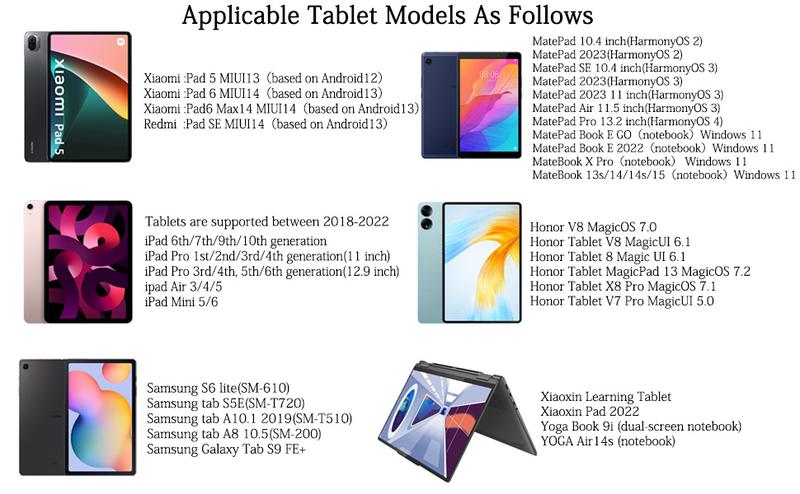
Troubleshoot
Q1:Why it could not work even it lights blue?
For the same operation, your device should react the same to your finger and the pen.
1.lf your device even can't respond to your finger check if there's any setting problem in your device, this happens in some tablets.
2.lf your device can respond to your finger, but not the pen, check the device setting and app setting, this happens to some ipad (turn off Apple pencil only) and Goodnotes app (turn off bluetooth of the app) For some common APP settings, please refer to the above--Software APP Settings.
3.Check if the nib is loose, twist it a little and try again.
4.This pen does not support palm rejection or pressure / tilt sensitivity, make sure your hand is not rest on the screen.
5.If there are no problems with device settings and applications,your finger can swipe left and right but the pen can't, Please check whether your device model is within the applicable range.
Q2. Why it could not charge? no blue light?
A. The indicator light will be blue when charging and will be blue when fully charged , if you could not see blue light, make sure to insert the cable to the pen.
B.Try changing to another charging cable.
1.If the blue light lights up normally when the pen is charging, it means that the supplied charging cable is broken.