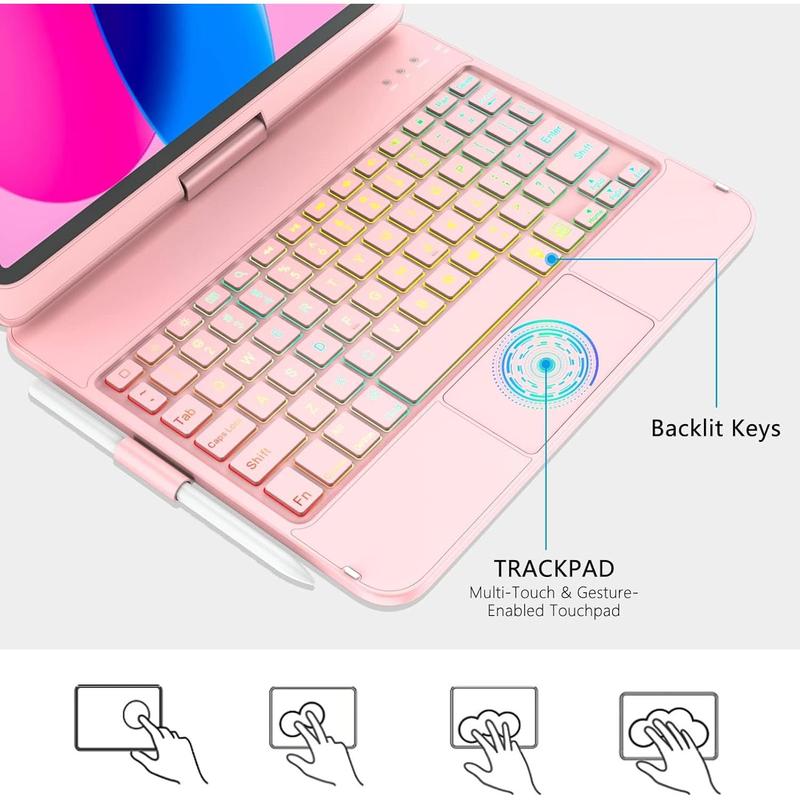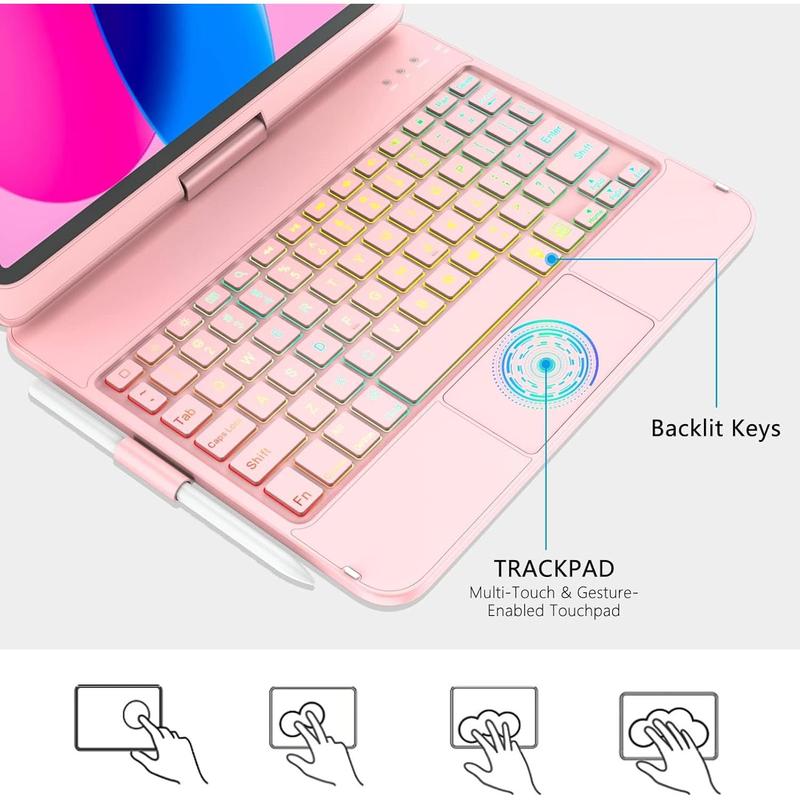Batteries Included
Not Applicable
Warranty Type
Manufacturer Warrenty
【Compatibility】Compatible with iPad 10th Generation 10.9 inch (2022) (A2696, A2757, A2777).
【High-precision Trackpad】Navigate your iPad 10th Generation in a whole way with multi-gesture controls that redefine productivity. No need for an extra , the built-in trackpadmakes it for turning on APPs, clicking, sliding up/down, zooming in/out and viewing. Easily and comfortably edit documents, browse the web and build presentations, and more.
【Controls at your fingertips】Full row of hotkeys lets you Search, Lock the Screen, Control Audio, or Go to the Home Screen from the ipad 10th generation keyboard case. Making your ipad 10th generation more comfortable to use, Hotkeys&Trackpad gestures expand the way you work with iPadOS.
【Illuminated Typing】 , the spacing between prevents mistyping while typing, giving you a comfortable typing experience. Type on the ipad 10th generation keyboard case even in dark places, and it allows an adjustable 7-color RGB LED backlight to shine through.
【Free Rotation Design & Pencil Holder】Designed with a 360° free rotation hinge, you have maximum freedom when using it, offering infinite viewing angle. You can also easily flip the keyboard case for ipad 10th generation from 0 to 180 degrees, allowing you to freely adjust the tilt angle and use it in multiple positions. At the same time, the ipad 10th generation case with keyboard comes with a special pencil holder compatible with ipad stylus for a more compact design.
【Auto Sleep/ Wake Function & Energy Saving】Equipped with ipad keyboard auto hibernation, auto/sleep wake initiates when keyboard case for ipad 10th generation is opened & closed to conserve life. The ipad 10th generation keyboard will enter sleep mode if it is not working for a long time, and you only need to press any key to reconnect.
【How To Connect the iPad】 1.Down slide the power to turn on the keyboard and press “pair” key 2.Press pair key for 3 seconds (BT light will be flashed with the blue color) 3.Go to " " and enable of your device,it will automatically search for nearby devices 4.Find the Keyboard device,click to connect